Python vs JavaScript snippets

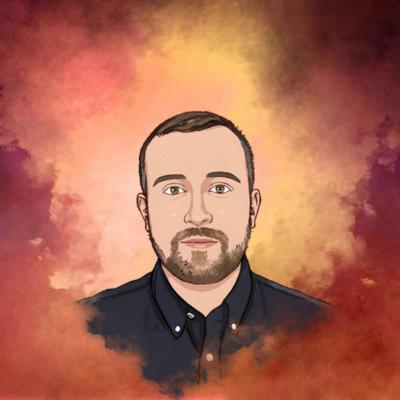
I've started recently to use Python with Scrapy. Naturally, when I need to do certain things like spreading a list of values or using a try/catch block, my brain attempts initially to write code the way we do it in JavaScript. (I've done mainly JavaScript for the last 7 years or so) Assuming you are new to Python too, these snippets are meant to stimulate our brain's neuroplasticity. Enjoy.
Will start with the most basic concepts and will end up with more complex. The code below is ready to run. No pseudo code, copy/paste it in a working environment and should be ready to play with it straight away.
1. Destructuring assignment
This is what I find myself using frequently, in a way or another.
Python
bikes_brands = ['honda', 'yamaha', 'triumph', 'suzuki', 'ducati']
first, second, *others = bikes_brands
print(first, second, others)
# Output: honda yamaha ['triumph', 'suzuki', 'ducati']
JavaScript
const bikeBrands = ['honda', 'yamaha', 'triumph', 'suzuki', 'ducati'];
[first, second, ...others] = bikeBrands;
console.log(first, second, others);
// Output: honda yamaha ['triumph', 'suzuki', 'ducati']
2. Nested ternary operator
Not the best practice but worth mentioning for the sake of the article. Please keep your code easy to read.
Python
age = 32
result = 'George is old' if age > 59 else 'George is young' if age <= 40 else 'George is middle age'
print(result)
# Output: George is young
JavaScript
const age = 32;
const result = age > 59 ? "George is old" : age <= 40 ? "George is young" : "George is middle age";
console.log(result);
// Output: George is young
3. Class and method declaration
Python
Python has the concept of magic method, see the __str__ example
class Bike():
def __init__(self, brand, capacity):
self.brand = brand
self.capacity = capacity
# Magic method
def __str__(self):
return f'Bike - brand: {self.brand}, engine capacity: {self.capacity} cc'
#Normal method
def toString(self):
return f'Bike - brand: {self.brand}, engine capacity: {self.capacity} cc'
my_bike = Bike('Honda', 600)
# magic method use case
print(my_bike)
# standard method use case
print(my_bike.toString())
# Output 1: Bike - brand: Honda, engine capacity: 600 cc
# Output 2: Bike - brand: Honda, engine capacity: 600 cc
JavaScript
"this" from JavaScript is not the same as "self" in Python.
There are cirumstances where these two have similar behaviour but "this" has different functionality based on the
function invokation context.
class Bike {
constructor(brand, capacity) {
this.brand = brand;
this.capacity = capacity;
}
toString() {
return `Bike - brand: ${this.brand}, engine capacity: ${this.capacity} cc`
}
}
const myBike = new Bike("Yamaha", 1000);
console.log(myBike.toString())
// Output: Bike - brand: Yamaha, engine capacity: 1000 cc
4. Try, catch and finally block
Python
# Code that could cause exceptions
try:
print("No problem so far")
print(x)
# This block executes if an exception of type "NameError" occurs
except NameError:
print("Variable x is not defined")
# This block executes if other exception occurs
except:
print("We have a problem")
# Code to run indiscriminately
finally:
print("I am done")
# Output 1: No problem so far
# Output 2: Variable x is not defined
# Output 3: I am done
JavaScript
try {
// tryCode - Code block to run
console.log("no problem so far");
console.log(undeclaredVariable);
}
catch(error) {
// catchCode - Code block to handle errors
console.log("[Error] ", error.message);
}
finally {
// finallyCode - Code block to be executed regardless of the try result
console.log("Life is good")
}
/** Output:
* no problem so far
* [Error] undeclaredVariable is not defined
* Life is good
*/
5. Infinite Generator
Python
def my_generator():
num = 0
while True:
yield num
num += 1
generator = my_generator();
print(next(generator))
print(next(generator))
print(next(generator))
# Output: 0 1 2
JavaScript
function *myGenerator() {
let nr = 0;
while (true) {
yield nr;
nr++;
}
}
const generator = myGenerator();
console.log(generator.next().value);
console.log(generator.next().value);
console.log(generator.next().value);
// Output: 0 1 2
This was a fun article to make. Thank you if you've managed to read so far and have a lovely day.